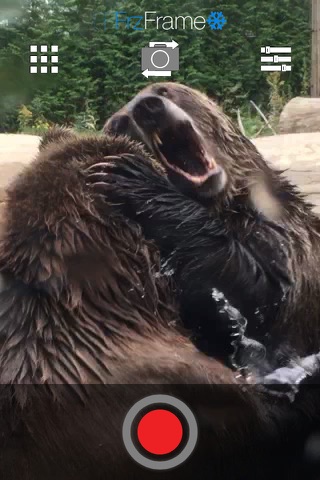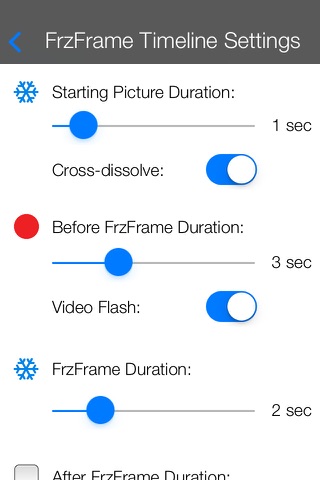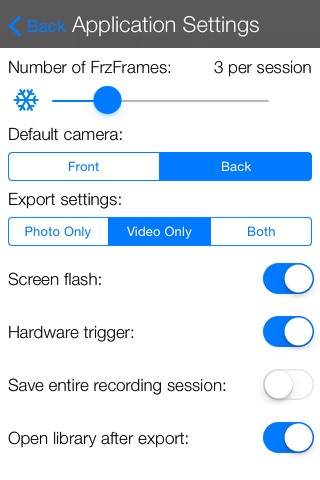FrzFrame app for iPhone and iPad
Developer: Vuemesh LLC
First release : 25 Oct 2015
App size: 2.73 Mb
FrzFrame for iPhone is a fun and creative app that takes unique photos with live video action before and after each snapshot!
Have you ever wondered what leads up to the moment a picture came into being? How about the moments just after the photo was taken? Simply press record, snap your photos while FrzFrame is recording and it automagically assembles unique moments before and after each photo.
How many times have you seen a photograph in the making and thought, “If only I could somehow tell the whole story?”
Now you can! With each FrzFrame snapshot taken you get a unique still photo experience that shows the live video events before and after the picture was taken. FrzFrame is the perfect sharing application that magically produces new and unique family photos, selfies or action shots that are easy to share!
You can share FrzFrame pictures and videos on all social media platforms like Instagram, Facebook, Twitter, YouTube, Vine and many others. Just open the app where you wish to share and select your FrzFrames from the Camera Roll.
Application Features:
· Create photos and videos at the same time
· 3D Touch app launch shortcuts. (iPhone 6S, 6S+ only)
· 3D Touch video zoom. Press and hold the viewfinder, the harder you press the more the video zooms! (iPhone 6S, 6S+ only)
· Double tap the viewfinder for video zoom, tap once to stop while zooming.
· FrzFrame videos are easily shared on mobile device with standard browser capabilities
· Automatically produces video-edit sequences (up to 40 seconds)
· Customize how videos are stitched together though the app’s timeline settings
· Compatible with Bluetooth or wired selfie sticks
· Choose FrzFrame Preview to choose a still photo at the beginning of your videos
· Choose to export photos only, videos only, or both simultaneously
· Save original source video footage
· Add cross-dissolve and a flash to white video effects to enhance the video timeline
· Share photos and videos with friends on social media or messaging
· Set the number of FrzFrame exports per recording session